Building a real-time big data pipeline (7: Spark MLlib, Regression, Java)
Published:
Updated on October 02, 2020
Apache Spark MLlib 1 2 3 is a distributed framework that provides many utilities useful for machine learning tasks, such as: Classification, Regression, Clustering, Dimentionality reduction and, Linear algebra, statistics and data handling
1. Start Hadoop/HDFS
The following command will start the namenode as well as the data nodes as cluster 3.
cd /Users/adinasa/bigdata/hadoop-3.2.1
$bash sbin/start-dfs.sh
Create a directory
$source ~/.bash_profile
$hadoop fs -mkdir -p /user/adinasarapu
Insert data into HDFS: Use -copyFromLocal command to move one or more files from local location to HDFS.
$hadoop fs -copyFromLocal *.csv /user/adinasarapu
Verify the files using ls command.
$hadoop fs -ls /user/adinasarapu
-rw-r--r-- 1 adinasa supergroup 164762 2020-08-18 17:39 /user/adinasarapu/data_proteomics.csv
-rw-r--r-- 1 adinasa supergroup 786 2020-08-18 17:39 /user/adinasarapu/samples_proteomics.csv
Start YARN with the script: start-yarn.sh
$bash start-yarn.sh
Starting resourcemanager
Starting nodemanagers
Check the list of Java processes running in your system by using the command jps. If you are able to see the Hadoop daemons running after executing the jps command, we can safely assume that the Hadoop cluster is running.
$jps
96899 NodeManager
91702 SecondaryNameNode
96790 ResourceManager
97240 Jps
91437 NameNode
91550 DataNode
Open a web browser to see your configurations for the current session.
Web UI
for HDFS: http://localhost:9870
for YARN Resource Manager: http://localhost:8088
2. The Scala Build Tool (SBT)
SBT is an interactive build tool for Scala, Java, and more. It requires Java 1.8 or later.
How to install, and create an initial set of files and directories for any SBT project
Update the build.sbt file for Hadoop, Spark core and Spark Machine Learning libraries 1 2 3 4 5. Use Maven repository to get any libraryDependencies. See Spark Project ML Library at Maven repository.
name := "MyProject"
version := "1.0"
// Scala version above 2.12.8 is necessary to prevent "Task not serializable: java.io.NotSerializableException ..."
scalaVersion := "2.12.12"
// Create "JavaExampleMain.java" java main class in "src/main/java" directory with package name "com.test.rdd"
mainClass := Some("com.test.rdd.JavaExampleMain")
libraryDependencies += "org.apache.hadoop" % "hadoop-common" % "3.2.1";
libraryDependencies += "org.apache.hadoop" % "hadoop-hdfs-client" % "3.2.1";
libraryDependencies += "org.apache.spark" %% "spark-core" % "3.0.0";
libraryDependencies += "org.apache.spark" %% "spark-sql" % "3.0.0";
libraryDependencies += "org.apache.spark" %% "spark-mllib" % "3.0.0"
3. Java application
GeneralizedLinearRegression is a regression algorithm. There are two steps to successfully run this application.
First to fit a Generalized Linear Model (GLM), use a symbolic description of the linear predictor (link function) and a description of the error distribution (family) from the following table.
For example, GeneralizedLinearRegression glr = new GeneralizedLinearRegression().setFamily("gaussian").setLink("identity")
| Family (Error distribution) | Link function (Linear predictor) |
|---|---|
| gaussian | identity, log, inverse |
| binomial | logit, probit, cloglog |
| poisson | log, identity, sqrt |
| gamma | inverse, identity, log |
Second, relate your data column names to model parameters (label and features).
label: dependent variable in the model
features is a vector with independent variables in the model
Create an empty java main class file named JavaExampleMain.java in the src/main/java/com/ml/rdd directory (compulsory).
package com.ml.rdd;
public class JavaExampleMain {
public static void main(String[] args) {}
}
Create another empty java class file named DatasetForML.java in the src/main/java/com/ml/rdd directory (optional).
package com.ml.rdd;
public class DatasetForML {}
Compile and run the project using SBT command sbt run in the directory where build.sbt file present.
adinasa@Ashoks-MacBook-Pro-2 proteomics % sbt run
[info] welcome to sbt 1.3.13 (Oracle Corporation Java 1.8.0_261)
[info] loading project definition from /Users/adinasa/Documents/bigdata/proteomics/project
[info] loading settings for project proteomics from built.sbt ...
[info] set current project to proteomics (in build file:/Users/adinasa/Documents/bigdata/proteomics/)
[info] Compiling 2 Java sources to /Users/adinasa/Documents/bigdata/proteomics/target/scala-2.12/classes ...
[info] running com.ml.rdd.JavaExampleMain
[success] Total time: 3 s, completed Oct 2, 2020 2:33:48 PM
4. Code compilation and results
To compile and run the project use either SBT (above), IntelliJ IDEA or Eclipse IDE
For SBT, use sbt run command in the directory where build.sbt file is present.
For Eclipse IDE
For Intellij IDEA,
a. Download and intall IntelliJ IDEA
b. Add the Scala plugin (IntelliJ IDEA -> Preferences -> Plugins)
c. Import an SBT project (From the Welcome Screen or File -> Open; Browse to and select the top-level folder of your sbt project, and click OK)
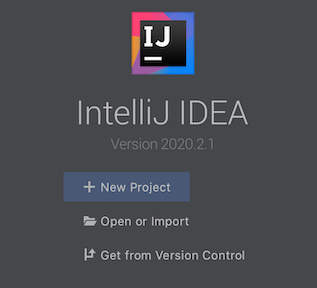
After importing the above created simple SBT project into IntelliJ IDEA, update JavaExampleMain.java file
package com.ml.rdd;
import static org.apache.spark.sql.functions.col;
import static org.apache.spark.sql.functions.lit;
import static org.apache.spark.sql.functions.when;
import java.io.File;
import java.io.FileNotFoundException;
import java.io.IOException;
import java.net.URI;
import java.net.URISyntaxException;
import org.apache.hadoop.conf.Configuration;
import org.apache.hadoop.fs.FileStatus;
import org.apache.hadoop.fs.FileSystem;
import org.apache.hadoop.fs.Path;
import org.apache.log4j.Level;
import org.apache.log4j.LogManager;
import org.apache.log4j.Logger;
import org.apache.spark.ml.feature.VectorAssembler;
import org.apache.spark.ml.regression.GeneralizedLinearRegression;
import org.apache.spark.ml.regression.GeneralizedLinearRegressionModel;
import org.apache.spark.ml.regression.GeneralizedLinearRegressionTrainingSummary;
import org.apache.spark.sql.Dataset;
import org.apache.spark.sql.Row;
import org.apache.spark.sql.SparkSession;
public class JavaExampleMain {
public static void main(String[] args) {
// Hadoop: get file-list from HDFS
URI uri = null;
try {
uri = new URI("hdfs://localhost:9000/user/adinasarapu");
} catch (URISyntaxException e1) {
e1.printStackTrace();
}
FileStatus[] fileStatus = filesFromHadoop(uri);
// The entry point to programming Spark with the Dataset and DataFrame API.
// The builder can also be used to create a new session
// If you didn't specify serialization in spark context you are using the default java serialization...
// Spark runs on YARN, in cluster mode. spark.serializer is set to org.apache.spark.serializer.KryoSerializer
SparkSession spark = SparkSession
.builder()
.master("local").appName("Java Spark SQL Example")
.config("spark.serializer", "org.apache.spark.serializer.KryoSerializer")
.getOrCreate();
// Pass fileStatus and spark context to DatasetForML and, create Dataset<Row> object
DatasetForML dataset = new DatasetForML();
dataset.setFileStatus(fileStatus);
dataset.setSpark(spark);
Dataset<Row> dataset2 = dataset.createDataSet();
GeneralizedLinearRegression glr = new GeneralizedLinearRegression()
.setFamily("gaussian")
.setLink("identity")
.setMaxIter(10)
.setRegParam(0.3)
.setLabelCol("label")
.setFeaturesCol("features");
// Fit the model
GeneralizedLinearRegressionModel model = glr.fit(dataset2);
// Print the coefficients and intercept for generalized linear regression model
GeneralizedLinearRegressionTrainingSummary summary = model.summary();
System.out.println(summary.toString());
spark.stop();
}
/**
* @param fileStatus
* @param spark
* @return
*/
private static Dataset<Row> getDataSet(FileStatus[] fileStatus, SparkSession spark) {
String data_file = null;
String samples_file = null;
// Check if file exists at the given location
for (FileStatus status : fileStatus) {
//System.out.println(status.getPath().toString());
String file_name = status.getPath().toString();
File f = new File(file_name);
if (f.getName().startsWith("data_")) {
data_file = file_name;
System.out.println("data_file : " + data_file);
}
if (f.getName().startsWith("samples_")) {
samples_file = file_name;
System.out.println("samples_file : " + samples_file);
}
}
// sparkSession.read().option("header", true).option("inferSchema","true").csv("Book.csv");
// setting label and features.
//dataset = new StringIndexer().setInputCol("Disease").setOutputCol("SampleID").fit(dataset).transform(dataset);
//.format("libsvm")
Dataset<Row> df_sample = spark.read().option("inferSchema", "true").option("header", "true").csv(samples_file)
.withColumnRenamed("Disease", "label");
Dataset<Row> df_sample2 = df_sample.withColumn("label", when(col("label").isNotNull().
and(col("label").equalTo(lit("Yes"))), lit(1)).otherwise(lit(0)));
Dataset<Row> df_sample3 = df_sample2.select("SampleID", "label", "Age");
df_sample3.show();
df_sample3.printSchema();
// change Disease -> label
// Yes or No -> 1 or 0
// label column should be of numeric type. I think it should be 0 or 1 so your T or F should be mapped appropriately.
// creates a new column features
String[] myStrings = {"label", "Age"};
// After VectorAssembler you have to have a training dataset with label and features columns.
// https://spark.apache.org/docs/latest/ml-features#vectorassembler
VectorAssembler VA = new VectorAssembler().setInputCols(myStrings).setOutputCol("features");
Dataset<Row> dataset = VA.transform(df_sample3);
return dataset;
}
/**
* @return
* @throws URISyntaxException
* @throws IOException
* @throws FileNotFoundException
* @param uri
*/
private static FileStatus[] filesFromHadoop(URI uri) {
// Message levels lower than passed log level value will be discarded by the logger.
Logger rootLogger = LogManager.getRootLogger();
rootLogger.setLevel(Level.WARN);
// conf: Configuration that contains the classpath setting
Configuration conf = new Configuration();
FileSystem fs = null;
try {
fs = FileSystem.get(uri, conf);
} catch (IOException e) {
e.printStackTrace();
}
FileStatus[] fileStatus = null;
try {
fileStatus = fs.listStatus(new Path(uri));
} catch (FileNotFoundException e) {
e.printStackTrace();
} catch (IOException e) {
e.printStackTrace();
}
return fileStatus;
}
}
Also, update DatasetForML.java file
package com.ml.rdd;
import static org.apache.spark.sql.functions.col;
import static org.apache.spark.sql.functions.lit;
import static org.apache.spark.sql.functions.when;
import java.io.File;
import org.apache.hadoop.fs.FileStatus;
import org.apache.spark.ml.feature.VectorAssembler;
import org.apache.spark.sql.Dataset;
import org.apache.spark.sql.Row;
import org.apache.spark.sql.SparkSession;
public class DatasetForML {
private static final long serialVersionUID = 1L;
FileStatus[] fileStatus = null;
SparkSession spark = null;
public DatasetForML() { }
public FileStatus[] getFileStatus() {
return fileStatus;
}
public void setFileStatus(FileStatus[] fileStatus) {
this.fileStatus = fileStatus;
}
public SparkSession getSpark() {
return spark;
}
public void setSpark(SparkSession spark) {
this.spark = spark;
}
public Dataset<Row> createDataSet() {
Dataset<Row> dataset = null;
String data_file = null;
String samples_file = null;
// Check if file exists at the given location
for (FileStatus status : fileStatus) {
//System.out.println(status.getPath().toString());
String file_name = status.getPath().toString();
File f = new File(file_name);
if (f.getName().startsWith("data_")) {
data_file = file_name;
System.out.println("data_file : " + data_file);
}
if (f.getName().startsWith("samples_")) {
samples_file = file_name;
System.out.println("samples_file : " + samples_file);
}
}
// Read samples file as Dataset
// Replace column name Disease with label
Dataset<Row> df_sample = spark.read()
.option("inferSchema", "true")
.option("header", "true")
.csv(samples_file)
.withColumnRenamed("Disease", "label");
// Replace Yes or NO with 1 or 0
Dataset<Row> df_sample2 = df_sample
.withColumn("label", when(col("label").isNotNull()
.and(col("label").equalTo(lit("Yes"))), lit(1)).otherwise(lit(0)))
.withColumn("Genetic",when(col("Genetic").isNotNull()
.and(col("Genetic").equalTo(lit("Yes"))),lit(1)).otherwise(lit(0)));
// Subset Dataset
Dataset<Row> df_sample3 = df_sample2.select("SampleID", "label", "Genetic","Age");
df_sample3.show();
df_sample3.printSchema();
// VectorAssembler is a transformer that combines a given list of columns into a single vector column
// We want to combine Genetic and Age into a single feature vector called features and use it to predict label (Disease) or not.
String[] myStrings = {"Genetic", "Age"};
VectorAssembler VA = new VectorAssembler().setInputCols(myStrings).setOutputCol("features");
dataset = VA.transform(df_sample3);
dataset.show();
return dataset;
}
}
Go to the Run menu and select the Run option.
Results
Coefficients:
Feature Estimate Std Error T Value P Value
(Intercept) 0.0408 0.3501 0.1165 0.9081
Genetic 0.2797 0.1278 2.1878 0.0375
Age 0.0085 0.0055 1.5454 0.1339
(Dispersion parameter for gaussian family taken to be 0.1753)
Null deviance: 6.6667 on 27 degrees of freedom
Residual deviance: 4.7321 on 27 degrees of freedom
AIC: 37.7313
Finally, shutting down the HDFS
You can stop all the daemons using the command stop-all.sh. You can also start or stop each daemon separately.
$bash stop-all.sh
Stopping namenodes on [localhost]
Stopping datanodes
Stopping secondary namenodes [Ashoks-MacBook-Pro.2.local]
Stopping nodemanagers
Stopping resourcemanager
Further reading…
Logistic Regression in Spark ML
Logistic Regression with Apache Spark
Feature Transformation
